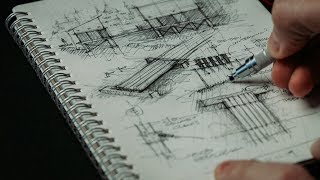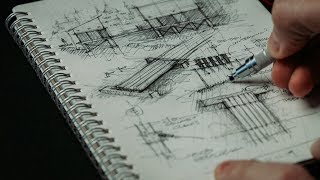Concept Diagram in Architecture [Illustrator tutorial for Architects]
Channel: Surviving Architecture
Category: Education
Tags: architecture conceptarchitecture illustrator tutorialarchitecture illustratoryt:cc=onarchitectarchitectural diagramsarchitecture diagramisometric illustrationaxonometric projectionillustrator renderingdiagramconcept diagramaxonometricillustrator architectureschematic diagramarchitecture tutorialsurviving architectureillustrator tutorialarchitecture concept diagramillustrationaxonometric drawing tutorialarchitecture
Description: Today’s video is a Concept Diagram in Architecture [Step-by-Step Sketchup & Illustrator Tutorial] for your architectural presentation boards. The first 1000 people who click the link will get 2 free months of Skillshare Premium: skl.sh/survivingarchitecture15 The concept architecture diagram is the formalised name assigned to the visual depiction of the system architecture. It is a drawing, rendering or diagram visually illustrating, at a high level, the system requirements concerned. It is composed of various blocks that show the components and a sequence of lines, often with arrows, showing the interaction of the components. The aim is to include details that can not be readily communicated by words alone. Think of them like any city map you've ever used. They are demonstrating Significant structures, the point of attraction, and the streets that connect them. This is a diagram illustrating the development of the twin tower starting with concept and ending with the final design. To make this concept diagram in architecture: You will need to create a SketchUp model of a sequencing concept diagram, turn the isometric view in Sketchup and export the view as a PDF. Then Import the file to illustrator and save the file as an ai format. Afterwards, we can then complete the concept diagram by adding colours, line weight, hierarchy, and arrows using Illustrator. ✅Timestamps: 00:00 Welcome to the video 00:06 Sketchup tutorial 02:01 Illustrator tutorial ✅ Subscribe for more free Architecture tips: youtube.com/channel/UC8kmK7NIn7MY5xZFxDA5oGw?sub_confirmation=1 ✅Free Adobe Illustrator in Architecture course: youtube.com/playlist?list=PL0-qk_g5v1ByKJRlzn-h-H-bKpL5QNI3L ✅Give this video a like for more Architecture in Adobe Illustrator tutorials! ✅ If you enjoyed this video, help others enjoy it by adding captions in your native language: youtube.com/timedtext_video?v=JlSNG4aS-sk&ref=share ✅ Help me help other students by joining the community on Patreon: bit.ly/2nS9X8a Patreons: Art Dray ✅ Let us connect: *************************** Twitter: twitter.com/surviving_arch Instagram: instagram.com/survivingarchitecture Facebook: facebook.com/survivingarchitecture **************************** Filming Gear: Camera: goo.gl/Wsd2d3 Tripod: goo.gl/ws5L4t Mic: goo.gl/fyh2FR Supplies I use: A4 Marker Pad : goo.gl/W8QbuP A4 Sketchbook : goo.gl/8n4aMM A4 Sketchbook : goo.gl/U7NYqd A4 Sketchbook Bundle : goo.gl/CPonXa Architectural Templates: goo.gl/aGwUEt Scale ruler: goo.gl/YmC1CV Stabilo Fine point: goo.gl/63mz9G Drawing pens: goo.gl/JE4zR1 Derwent Graphik: goo.gl/rrtBjG Magicdo Sketch: goo.gl/a47hHR Derwent Sketching Pencils: goo.gl/ZNLyXQ Pentel Sign Pen: goo.gl/fPE3tV Craft Knife: goo.gl/6u9A7s Touch Markers: goo.gl/AQZ3S2 Sharpie: goo.gl/Z6adL9 Pilot V7 Hi-techpoint: goo.gl/i7BEN9 Winsor and Newton Water colour: goo.gl/879SoE Water Colour brush: goo.gl/EK2bBx Faber Castle 24 Pastel Pencil Colours: goo.gl/wCzTef Derwent Pencil wrap: goo.gl/6P2F2y Windsor Newton Markers: goo.gl/XAMN8U Grey Copic Markers: goo.gl/HoQPtV A4 tracing paper: goo.gl/AEjMPR Roll of tracing: goo.gl/hdrhiu Masking Tape: goo.gl/zx8J8o Music: *************************** Music by bensound.com Youtube Audio Library FTC // This video was is sponsored by Skillshare, some links may be affiliate, all opinions are my own!